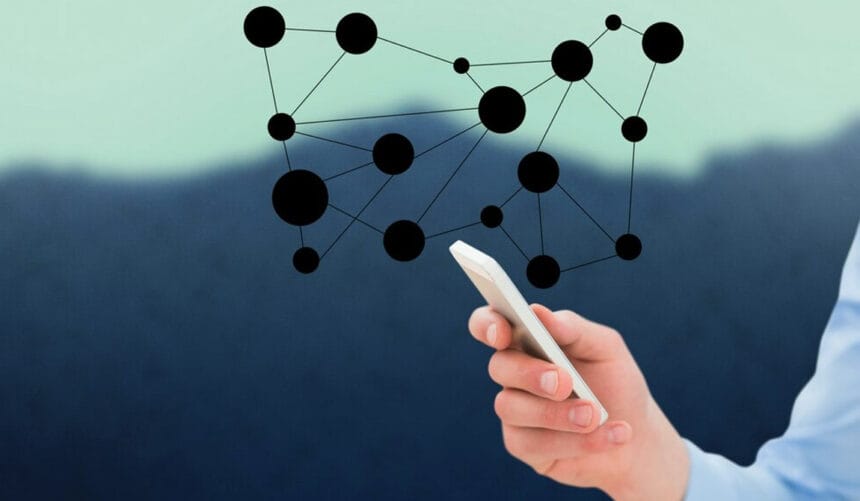Mind mapping is a powerful visual tool that helps individuals organize their thoughts, ideas, and concepts in a structured and clear way. It involves creating a diagram where information is represented in a branching format, starting with a central idea and expanding outward to related topics. Mind mapping is often used for brainstorming, planning, problem-solving, and note-taking. Mind map online platforms have become increasingly popular in recent years, offering an easy and efficient way to create, share, and collaborate on mind maps through the internet. These online tools allow users to access and work on their mind maps from any device, anytime, and anywhere.
Why Use an Online Mind Map?
The traditional method of drawing mind maps on paper can be limiting. While it offers freedom and creativity, it doesn’t provide the flexibility of easily moving and editing nodes. Online mind map platforms have addressed this issue by allowing users to create mind maps that are not only more dynamic but also easier to edit and update. The following are some of the key benefits of using an online mind map tool:
- Collaboration: Online mind map tools enable real-time collaboration between multiple users. Whether you’re working with a team or sharing your ideas with classmates, you can invite others to contribute, comment, or modify the mind map.
- Accessibility: As these mind mapping tools are hosted on the cloud, you can access them from any device with an internet connection. This means you can work on your mind maps whether you’re at home, at the office, or on the go.
- Ease of Use: Mind map online tools typically offer user-friendly interfaces with drag-and-drop features, allowing you to easily organize and link your ideas. The intuitive design ensures that both beginners and experienced users can make mind maps without needing to spend a lot of time learning complex software.
- Visualization and Organization: The power of mind mapping lies in its ability to visually organize complex information. With online mind map tools, you can use various colors, shapes, and icons to categorize ideas, helping you see connections and relationships more clearly.
Top Features of the Best Online Mind Map Tools
When selecting an online mind map tool, it’s essential to choose one that offers features that align with your needs. Here are some of the most important features to look for in mind-mapping software:
- Drag-and-Drop Functionality: This feature allows you to easily rearrange nodes and adjust your mind map as you go along.
- Collaboration and Sharing: A key feature for teams and groups, this enables multiple users to work together on the same mind map in real time.
- Templates: Templates help you get started quickly and provide structure to your mind maps.
- Integration with Other Tools: Some mind map online platforms allow integration with other software, such as Google Drive, Slack, or Trello, making it easier to sync your mind maps with other work processes.
- Export Options: Many mind mapping tools let you export your mind maps in various formats, such as PDF, PNG, or even a PowerPoint presentation.
How to Create a Mind Map Online
Creating a mind map online is a simple and straightforward process. Here are the general steps to follow:
- Choose a Tool: Select the mind map online tool that best suits your needs. There are many options available, from free to premium platforms.
- Start with the Central Idea: Begin by placing your main concept or idea in the center of the map. This could be a project name, topic, or problem you’re trying to solve.
- Add Branches for Subtopics: Create branches extending from the center, representing key subtopics related to your main idea.
- Expand with Additional Details: Add smaller branches for more specific details, facts, or ideas. Keep the information concise and clear.
- Use Colors and Icons: To make your mind map more visually appealing and easier to understand, use different colors for different categories and add icons or images when appropriate.
- Review and Adjust: Once you’ve completed your mind map, review it to ensure it makes sense and properly represents all your thoughts. Adjust any branches if necessary.
Applications of Online Mind Maps
Mind maps online are not just for personal use—they have wide applications in business, education, project management, and more. Here are some common ways online mind maps can be used:
- Brainstorming: Whether you’re brainstorming ideas for a new project or looking to organize thoughts for an essay, mind maps are a great tool for visualizing and expanding on ideas.
- Project Planning: Mind map online tools are ideal for project planning. They allow you to break down tasks, set deadlines, and track progress.
- Study and Revision: Students often use mind maps to organize information when studying for exams or revising for assignments. The visual nature of a mind map helps in memorizing and understanding complex topics.
- Problem-Solving: Mind maps help you analyze a problem by breaking it down into smaller, manageable parts, making it easier to find solutions.
- Note-Taking: Instead of traditional linear note-taking, students and professionals use mind maps to create more organized and interconnected notes.
Conclusion
In conclusion, online mind map tools have revolutionized the way we organize and visualize information. By using these tools, you can benefit from enhanced collaboration, accessibility, and ease of use. Whether you’re brainstorming ideas, planning projects, or studying for exams, creating a mind map online is a practical and efficient way to visualize your thoughts. Choose the right tool, follow the basic steps, and start experiencing the many advantages of mind mapping today.